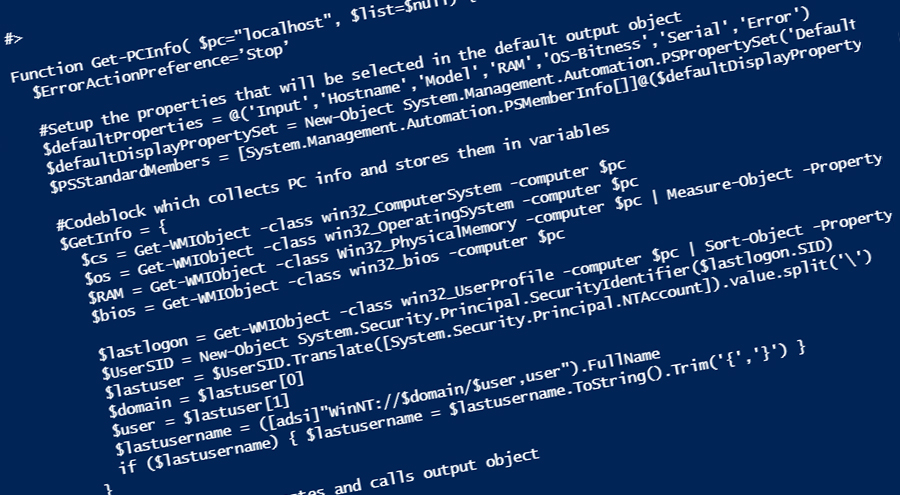
Like so many tools, this one was born out of necessity. I needed a quick function to retrieve the model number, serial number, RAM, and OS Bit-level on over 200 workstations. After a bit of head-scratching, I came up with this PowerShell function.
Get-PCInfo is compatible with PowerShell 3.0 or higher. It accepts a hostname, IP, or CSV list as input and gathers information using primarily WMI (which means it may require elevated access). It then outputs a Powershell object that can be piped to cmdlets such as Out-Gridview or Export-Csv.
This is a work-in-progress and I plan to extend it to optionally check the status of services and include much more workstation information. Currently, it provides the following information:
- System Hostname (locally configured hostname)
- System Model Number
- Last logged on account
- Full name of Last logged on account (via domain lookup)
- Amount of Physical Memory
- Operating System Bit-level
- System Serial Number
Examples
Local workstation with Format-List
PS C:\> Get-PCInfo | format-list 'Hostname','Model','Serial','RAM','OS-Bitness'
Hostname : TT-WS1716
Model : HP EliteDesk G1 SFF
Serial : SFF7D9A56B2
RAM : 8GB
OS-Bitness : 64-bit
Workstation list with Format-Table
PS C:\> Get-PCInfo -list ~\pcinfo-list.csv | Format-Table *
Input Hostname Model Last-Acct Last-User RAM OS-Bitness Serial Error
----- -------- ----- --------- --------- --- ---------- ------ -----
localhost TT-WS1716 HP EliteDesk G1 SFF BKENOBI Ben Kenobi 8GB 64-bit SFF7D9A56B2
192.168.1.102 AD-WS2544 HP EliteDesk G1 SFF LORGANA Leia Organa 4GB 32-bit SFF127A4C24
deathstar --- --- --- --- --- --- --- The RPC server is unavailable. (Exception from HRESULT: 0x800706BA)
yavin4.example.com Y4-SV5433 HP Proliant G7 RFF HSOLO Han Solo 32GB 64-bit RFF9C0FE892
Workstation list with Export-Csv
PS C:\> Get-PCInfo -list ~\pcinfo-list.csv | Export-Csv ~\pcinfo-export.csv
PS C:\>
More Examples can also be found in the get-help documentation included in the function as well.
You can download Get-PCInfo.ps1 here or copy and paste the code below into a PowerShell window.
<# .SYNOPSIS Used to gather workstation details from local and remote workstations. Accepts Hostname, IP, or a CSV list as input. Can also be used with cmdlets such as Out-Gridview or Export-Csv to process output. .DESCRIPTION Gathers and formats workstation details acquired primarily through Windows Management Instrumentation (WMI). Compatible with Powershell 3.0 or higher. Provides the following workstation information: - System Hostname - System Model Number - Last logged on account - Full Name of Last logged on account - Amount of Physical Memory - Operating System Bit-level - System Serial Number .EXAMPLE Get-PCInfo Input : localhost Hostname : TT-WS1716 Model : HP EliteDesk G1 SFF RAM : 8GB OS-Bitness : 64-bit Serial : SFF7D9A56B2 Error : none .EXAMPLE Get-PCinfo RemoteHost.example.com | Format-list * Input : localhost Hostname : TT-WS1716 Model : HP EliteDesk G1 SFF Last-Acct : BKENOBI Last-User : Ben Kenobi RAM : 8GB OS-Bitness : 64-bit Serial : SFF7D9A56B2 Error : none .EXAMPLE Get-PCInfo -list ~\pcinfo-list.csv | Format-Table 'Hostname','Model','Serial','Error' Input Hostname Model RAM Serial Error ----- -------- ----- --- ------ ----- localhost TT-WS1716 HP EliteDesk G1 SFF 8GB SFF7D9A56B2 none 192.168.1.102 AD-WS2544 HP EliteDesk G1 SFF 4GB SFF127A4C24 none yavin4.example.com Y4-SV5433 HP Proliant G7 RFF 32GB RFF9C0FE892 none .EXAMPLE Get-PCInfo -list ./workstation-list.csv | Export-csv ./output-pcinfo.csv PS C:\>
.NOTES
Date: October 2016
Version: 1.1
Author: Brian C. Brookman
Website: bcbrookman.com
Copyright Brian C. Brookman 2016
#>
Function Get-PCInfo( $pc="localhost", $list=$null) {
$ErrorActionPreference=’Stop’
#Setup the properties that will be selected in the default output object
$defaultProperties = @('Input','Hostname','Model','RAM','OS-Bitness','Serial','Error')
$defaultDisplayPropertySet = New-Object System.Management.Automation.PSPropertySet('DefaultDisplayPropertySet',[string[]]$defaultProperties)
$PSStandardMembers = [System.Management.Automation.PSMemberInfo[]]@($defaultDisplayPropertySet)
#Codeblock which collects PC info and stores them in variables
$GetInfo = {
$cs = Get-WMIObject -class win32_ComputerSystem -computer $pc
$os = Get-WMIObject -class win32_OperatingSystem -computer $pc
$RAM = Get-WMIObject -class Win32_PhysicalMemory -computer $pc | Measure-Object -Property Capacity -Sum
$bios = Get-WMIObject -class win32_bios -computer $pc
$lastlogon = Get-WMIObject -class win32_UserProfile -computer $pc | Sort-Object -Property LastUseTime -Descending | Select-Object -First 1
$UserSID = New-Object System.Security.Principal.SecurityIdentifier($lastlogon.SID)
$lastuser = $UserSID.Translate([System.Security.Principal.NTAccount]).value.split('\')
$domain = $lastuser[0]
$user = $lastuser[1]
$lastusername = ([adsi]"WinNT://$domain/$user,user").FullName
if ($lastusername) { $lastusername = $lastusername.ToString().Trim('{','}') }
}
#Codeblock which creates and calls output object
$Output = {
$outputobject = [pscustomobject]@{
'Input' = "$pc"
'Hostname' = $cs.Name
'Model' = $cs.Model
'Last-Acct' = $lastuser[1]
'Last-User' = $lastusername
'RAM' = ([math]::Round($RAM.Sum/1GB)).ToString() + 'GB'
'OS-Bitness' = $os.OSArchitecture
'Serial' = $bios.SerialNumber
'Error' = "none"
}
#Add previously defined properties used in default object ouput
$Outputobject | Add-Member MemberSet PSStandardMembers $PSStandardMembers
#Define a typename that can be used with a format.ps1xml file to override default formatting
$Outputobject.PSObject.TypeNames.Insert(0,'Custom.PCInfo')
$outputobject
}
#Codeblock which creates and calls output object for when exception occurs
$ErrorOutput = {
$ErrorObject = [pscustomobject]@{
'Input' = "$pc"
'Hostname' = "---"
'Model' = "---"
'Last-Acct' = "---"
'Last-User' = "---"
'RAM' = "---"
'OS-Bitness' = "---"
'Serial' = "---"
#Set Error property to the exception encountered, the current item in the pipeline.
'Error' = $_
}
#Add previously defined properties used in default object ouput
$ErrorObject | Add-Member MemberSet PSStandardMembers $PSStandardMembers
#Define a typename that can be used with a format.ps1xml file to override default formatting
$ErrorObject.PSObject.TypeNames.Insert(0,'Custom.PCInfo')
$ErrorObject
}
If (!$list) {
. $GetInfo
& $Output
} elseif ($list) {
Get-Content $list | Foreach-Object {
$pc = $_
Try {
. $GetInfo
. $Output
} Catch {
#If any exception occurs, stop processing and record no data for the current PC.
#Assume that if an exception occurs for one GWMI cmdlet in $GetInfo, the same exception will occur
#to all GWMI cmdlets in the $GetInfo codeblock.
. $ErrorOutput
}
}
}
}
Comments
comments powered by Disqus